Polygons and rectangles intersection
Detecting polygon intersections is a common task in game development and interactive computer graphics. In this post, I describe a polygon intersection algorithm, including how to determine whether a point lies inside a polygon. The examples are implemented using the popular game development engine Löve2D.
Polysec library
Polysec is a framework-agnostic Lua library for detecting intersections and collisions between polygons, circles and rectangles. It provides an efficient algorithm for polygonal intersection detection, making it suitable for the collision handling. While Polysec is independent of any specific framework, it is framework-agnostic.
Features
- Detect point belongs to polygon or rectangle.
- Detect collision of rectangles.
- Detect collision of polygons.
- Measure distance between two points.
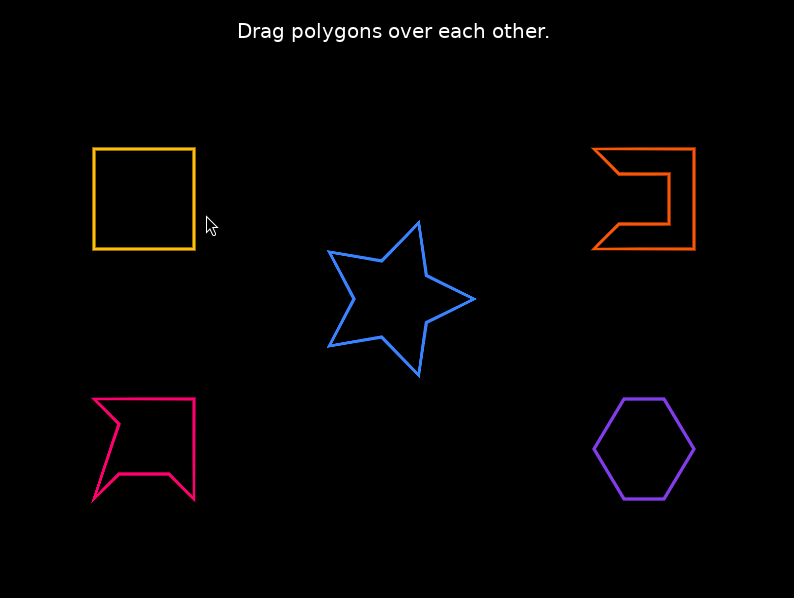
Download the source code from GitHub.
Weiler-Athethon algorithm shortly
Under the hood Polysec uses the Weiler-Athethon algorithm to detect polygon intersections.
Algorithm Preconditions
Before applying the algorithm to a polygon, the following conditions must be met:
- Polygons must be oriented in a clockwise direction.
- Polygons must not be self-intersected (i.e., they should not be re-entrant).
Algorithm Steps
Given polygon A (clipping region) and polygon B (subject region) to be clipped, the algorithm proceeds as follows:
- List the vertices of both polygon A and polygon B.
- Classify each vertex of polygon B as either inside or outside of polygon A.
- Identify all intersection points between the polygons and insert them into both vertex lists, ensuring they are at the intersection points.
- Determine “inbound” intersections, where the vector from an intersection to the next vertex of polygon B originates inside the clipping region A.
- Traverse the lists, following each intersection in a clockwise direction until returning to the starting position.
Handling no intersection cases
If no intersections are found, one of the following must be true:
- Polygon A is entirely inside Polygon B.
- Polygon B is entirely inside Polygon A.
- Polygons A and B do not overlap.
Usage
local polysec = require("init")
local polygon = polysec.polygon
local point = polysec.point
local square = polygon.new(
point.new(100, 150),
point.new(200, 150),
point.new(200, 250),
point.new(100, 250)
)
local triangle = polygon.new(
point.new(125, 125),
point.new(62.5, 225),
point.new(25, 125)
)
-- If polygons are not overlapping, nil and false are returned. Otherwise
-- returns clipping polygon and true.
local clip, overlaps = polygon.overlaps(square, triangle)
print("Is overlapping: " .. tostring(overlaps))
if clip ~= nil then
for i, p in ipairs(clip) do
print("Point " .. i .. ": {x = " .. p.x .. ", y = " .. p.y .. "}")
end
end
-- Output:
--[[
Is overlapping: true
Point 1: {x = 109.375, y = 150.0}
Point 2: {x = 100.0, y = 165.0}
Point 3: {x = 100, y = 150}
--]]
Orthogonal usage
Tip
If you’re working exclusively with axis-aligned rectangles, use the orthogonal module for a simpler and more efficient algorithm. For non-rectangular polygons, opt for the polygon module.
local polysec = require("init")
local orthogonal = polysec.orthogonal
local point = polysec.point
local rect = orthogonal.rectangle.new(0, 0, 100, 100)
orthogonal.contain(rect, point.new(50, 50)) --> true
orthogonal.overlap(rect, orthogonal.rectangle.new(50, 50, 75, 75)) --> true
Running demos
Demos are written in Löve2D Framework. To run demos Löve2D should be installed on your machine.
Use relative paths for demos; this keeps the import path correct.
love ./demos/point-inside
love ./demos/polygons-intersection
love ./demos/rectangles-intersection
Tests
Unit-tests are performed using Laura testing framework. Linting is performed using luacheck.
Unit tests
laura .
Lint (code quality)
luacheck src test
Run everything with make software
make lint test
API
Types
Point [number, number]Rectangle number[]Polygon number[]Circle number[]Shape Rectangle | Polygon | Circle | {kind: Kind}
Modules
point
new(x: number, y: number): Point
Creates a new point instance with x and y coordinates.distanceTo(p: Point, q: Point): number
Computes the distance between two points.areEqual(p: Point, q: Point): number
Checks that two points have same coordinates.
rectangle
new(x1: number, y1: number, x2; number, y2: number): Rectanglenew(p: Point, q: Point): Rectangle
Creates a new rectangle instance.toList(rect: Rectangle): number
Converts the rectangle to the array of numbers.
polygon
new(...points: Point[]): Polygon
Creates a new polygon instance.add(...points: Point[]): nil
Adds point(s) to the polygon.toList(): number[]
Converts polygon to the form of array [x1, y1, x2, y2, y3, y3, …, xN, yN].
circle
new(x: number, y: number, r: number): Circlenew(p: Point, r: number): Circle
Creates a new circle instance.toList(circle: Circle): number
Converts the circle to the array of numbers.
contian
contain(s: Shape, p: Point): boolean
Checks is the point inside a shape. For polygon using the winding number method.
overlap
overlap(s: Shape, t: Shape): boolean, Shape?
Checks overlapping of two shapes.
helpers
closeTo(a: number, b: number): boolean
Helper function for float equality comparison.isCircle(s: Shape): boolean
Checks that shape is a circle.isPolygon(s: Shape): boolean
Checks that shape is a polygon.isRectangle(s: Shape): boolean
Checks that shape is a rectangle.
orthogonal
rectangle: Rectamgle
Same asrectangleoverlap(s: Rectangle t: Rectangle): boolean
Checks overlapping of two orthogonal rectangles.contain(r: Rectangle, p: Point): boolean
Checks that point is inside orthogonal rectangle.
enum Constant
Epslion: number
A very small number, value is1e-9.
enum Kind
Rectangle = 0Polygon = 1Circle = 2


